This is the little part I left out in how to install Compiz Fusion with a terminal, I mentioned but I forgot to tell you how to do it. I decided to make another post because it was kind of hard on the other one and Im lazy right now, anyways. One thing I forgot to mentioned in the other post is that when you try to enable “desktop effects” and you get this error
note:this is an old picture I had, is Ubuntu Gutsy, I do not if does the same thing with Ubuntu Hardy.
What you need to do is install is the xserver-xgl in a terminal type:
sudo apt-get install xserver-xgl
after you do this restart the computer.
for you to be able to customize Compiz you need to install Compiz Setting Manager and Emerald open a terminal again and type:
sudo apt-get install compizconfig-settings-manager
and
sudo apt-get install emerald
you can find them in “Systema> Preference > Compiz Setting Manager“ or you can hit Alt+F2 and type “ccsm“ and it should look like this
On the left panel you have a “Plugin Search” for an easy search or you just can hit over a category if you now what you need or want to configure. I hope this works, peace. Please if you have any questions leave a comment I would do my best to help you I’m not the most expert one but I had some experience my self.
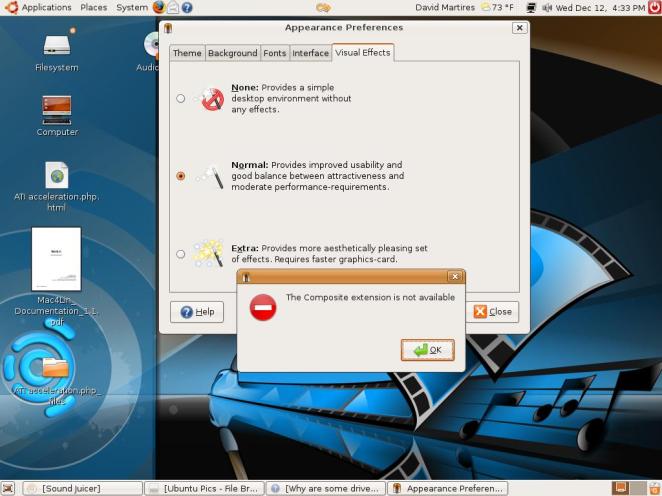

Nice 🙂 But few mistakes the code to install CCSM is sudo “aptitude install compizconfig-settings-manager”‘ w/o quotes Remove emerald from there and change the Heading.. AS you are installing compiz not the Ubuntu OS 😛
Somehow i missed the point. Probably lost in translation 🙂 Anyway … nice blog to visit.
cheers, Arborvitae!!!